Changing your password on a regular basis is an important part of maintaining the security of the processes and data you store. We recommend changing your password at least once every 6 weeks.
Users with enabled single sign-on feature cannot and do not need to change their password.
Any password must conform to the following rules in order to be accepted by the system:
- Be a minimum of 1 numeral / digit (0 – 9);
- Be a mixture of upper and lower case letters;
- Cannot be one of the 12 prior passwords you have used;
- Be a minimum of 10 characters long.
How to change your password:
1. Log in to SolveXia.
2. Click on the username on the top left corner of the screen.
3. Select SolveXia Account menu item.
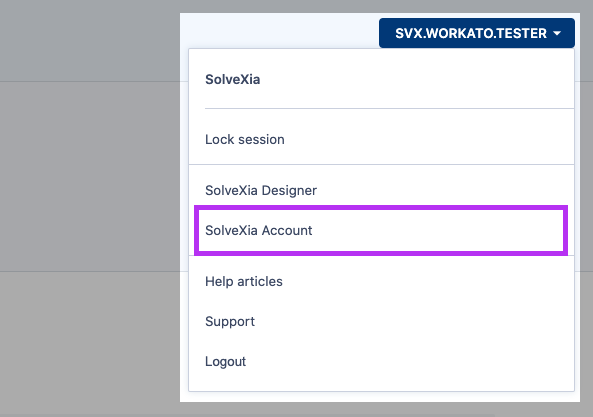
4. Click Change password on the Profile page.
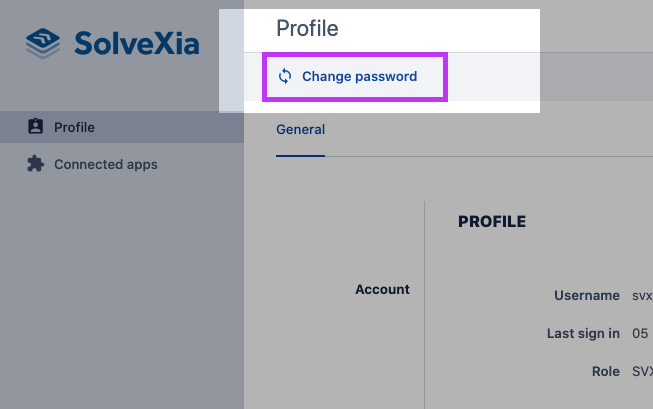
5. Type in your old password and new password. Confirm the new password.
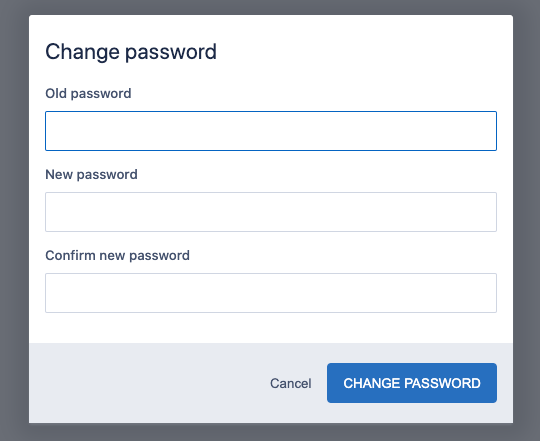
5. Click on Change password to confirm.
Comments
0 comments
Article is closed for comments.